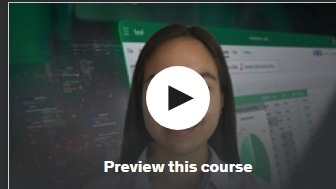Excel Mastery | Become a Master At Excel From Start to End
Introduction
Welcome to our comprehensive guide on mastering Excel! Whether you’re a beginner looking to build a solid foundation or an experienced user aiming to enhance your skills, this course is designed to take you from Excel basics to advanced techniques, covering everything from formulas to data analysis.
What to Expect
Excel Basics: Start with the essentials, including navigation, formatting, and entering data.
Formulas and Functions: Dive into the world of Excel formulas and functions, from basic calculations to complex formulas for data manipulation.
Data Visualization: Learn how to create powerful charts and graphs to present your data effectively.
PivotTables: Master PivotTables to summarize and analyze large datasets with ease.
Data Analysis Tools: Explore Excel’s built-in tools for data analysis, including scenarios, goal seek, and solver.
Automation with Macros: Automate repetitive tasks using Macros to save time and increase efficiency.
Collaboration and Sharing: Discover how to collaborate with others on Excel workbooks and share data securely.
Why Choose Excel Mastery?
Practical Learning: Hands-on exercises and real-world examples to apply what you learn immediately.
Expert Guidance: Step-by-step instructions from experienced Excel professionals.
Certification: Earn a certificate of completion to showcase your Excel skills.
Career Advancement: Excel proficiency is a valuable skill in today’s job market. Enhance your resume and career prospects.
Lifetime Access: Access the course materials anytime, anywhere, and at your own pace